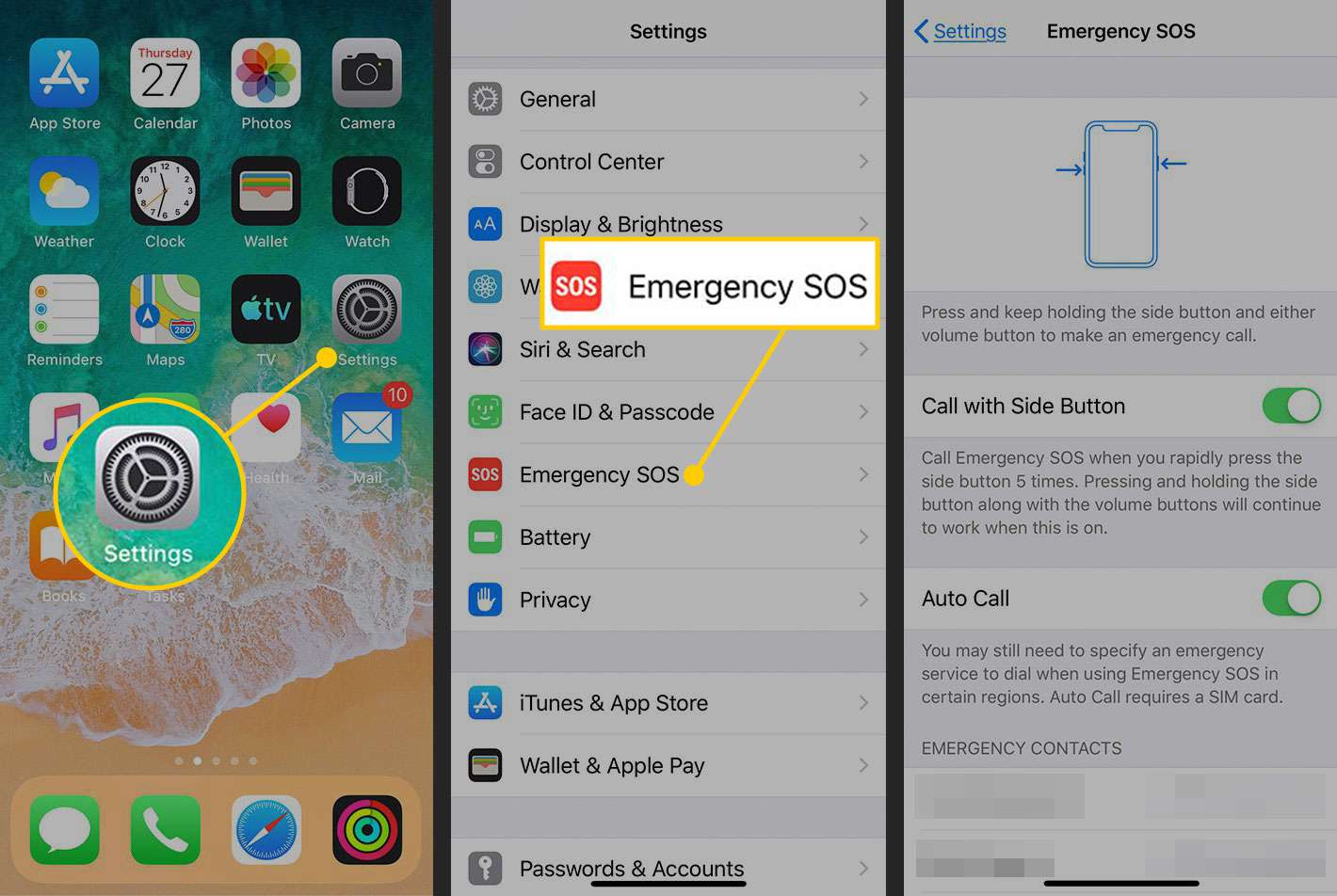As technology continues to evolve, our devices become more than just tools for communication and entertainment; they also serve as personal safety devices. One such feature available on iPhones is SOS, which stands for “Save Our Souls” or “Save Our Ship” and is used as a distress signal in situations where immediate help is needed. Let’s explore what SOS means on iPhone and how to use it effectively.
What Does SOS on iPhone Mean?
On an iPhone, SOS is a feature that allows users to quickly and discreetly call for help in an emergency. When activated, it sends an alert to local emergency services and shares your location with them. This feature can be a lifesaver in situations where you need immediate assistance but are unable to make a regular call.
How to Use SOS on iPhone Using SOS on iPhone is simple and can be done in a few easy steps:
1. Activate SOS:
-
- Press and hold the side button and one of the volume buttons simultaneously on your iPhone until the SOS slider appears.
- Slide the SOS slider to make an emergency call.
2. Auto Call Feature:
-
- If you have the “Auto Call” feature enabled, your iPhone will automatically call emergency services after you slide the SOS slider.
3. Alternate Activation Method:
-
- You can also activate SOS by quickly pressing the side button five times in a row. This will bring up the SOS slider, allowing you to make an emergency call.
4. Customizing Emergency Contacts:
-
- You can add emergency contacts in the Health app on your iPhone. These contacts will be notified when you use SOS, and your location will be shared with them. To do this, open the Health app, tap on your profile picture in the upper right corner, and then tap on Medical ID. From there, you can add emergency contacts.
5. Disabling the Auto Call Feature:
-
- If you don’t want your iPhone to automatically call emergency services, you can disable the Auto Call feature. To do this, go to Settings > Emergency SOS and toggle off the “Call with Side Button” option.
When to Use SOS on iPhone It’s important to use the SOS feature on iPhone responsibly and only in genuine emergencies. Some situations where you might consider using SOS include:
- Medical emergencies
- Threats to personal safety
- Natural disasters
- Accidents or injuries
It’s also essential to inform your emergency contacts about the SOS feature and how it works so they can respond appropriately if they receive an alert.
Conclusion SOS on iPhone is a powerful feature that can provide peace of mind and help in critical situations. By understanding what SOS means on iPhone and how to use it effectively, you can make sure you’re prepared to call for help when you need it most.